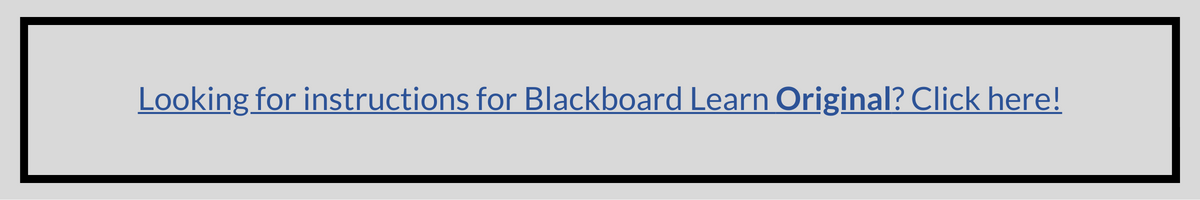Automated regrading allows the instructor to edit the answers to existing questions in a quiz or test while the test is live, even if some students have already taken it. The newly edited assessment will be presented to new students that haven’t taken it yet. We always recommend caution when editing a live test as this may cause complications in some cases if students have answered the questions.
With a couple of clicks, you can tell Blackboard to regrade the assessment for the students who have already taken it, and their scores will be adjusted.
For details on editing and regrading, visit Edit Tests and Questions from the Blackboard Help site.