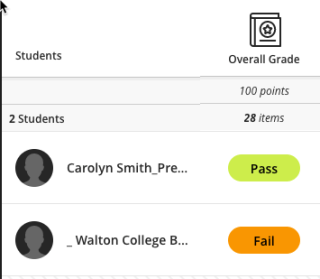The Blackboard Gradebook will allow you to set up grading schemas. Grading schemas allow you to assign a letter or word to a gradable item. This post will walk you through the two-step process of setting up grading schemas.
In Blackboard, Grading Schemas are used to assign a letter or word to a Gradebook item rather than a numeric value. It also allows you to set the grading schema “on the nines” or edit what serves as an A, B, C, etc in your course. If you want an 85 to be an A, you can use grading schemas to set this up. Using Grading Schemas is a two-step process. First, the schema must be created or modified according to your criteria. Then the Grading Schema must be assigned to an Item in the Gradebook.
Editing the Grading Scale
By default, the grading scale is set to what is shown in the image below. If you wish to edit it follow these steps and add in your own.
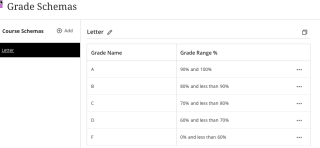
For detailed instructions on how to create and apply Grading Schemas see Blackboard Help.
- Navigate to your Blackboard Learn Ultra course.
- Click Gradebook in the top menu

- Click Settings
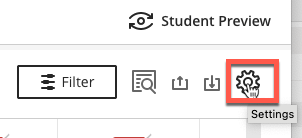
- Click Manage Grade Schemas
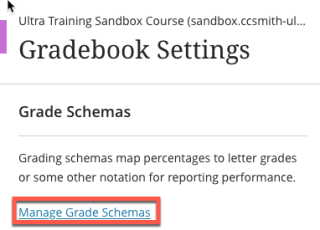
- Click on the three dots to edit the scale or Grade Name. The other lines will adjust.
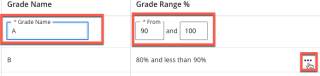
- You can also add additional Grade Schemas. Click Add
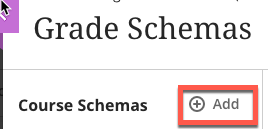
- Type in a Schema Name and Add
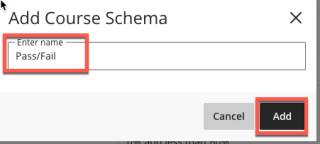
- Now you can edit the grade names, grade range %, and add additional rows if needed.
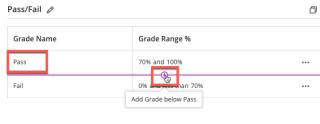
- Click Save
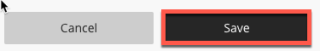
Applying the Grading Scale
- To apply the new Grade Schema, navigate to a calculated item (Ex: Overall Grade) and Click on the item heading. Click Edit
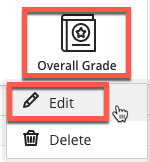
- Click on the drop-down arrow to “Select how the overall grade is displayed” and click the desired grade schema.
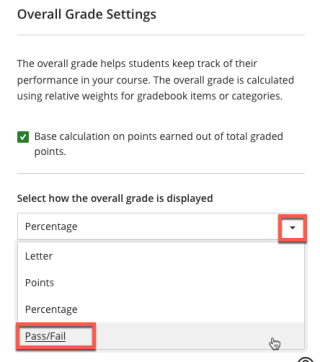
- Click Save
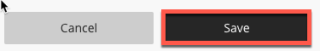
- Now the calculated item will reflect the new grade schema