A great way to prepare for a new semester is by reviewing your exam, test, and quiz questions and settings. This post explains how to edit test questions and preview questions within a test.
Each item in your course can be edited by selecting it, clicking the … and choosing Edit.
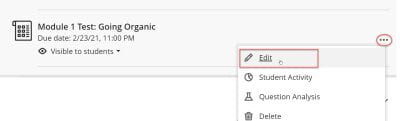
The types of edits you can make depend on whether or not it is before or after students have opened the assessment or made submissions. For instructions on which edits can be made and how to make them see the Blackboard support article Edit Tests and Questions.