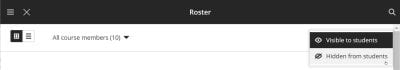You can manage whether the Roster is visible to students/participants in the Details & Actions area of your Course or Organization. The Roster is always available to those with an elevated role in the course, such as Instructor/Leader, Teaching Assistant/Assistant, or Course Builders.
To change the visibility of the Roster, click the Roster link in the Details & Actions area then use the drop-down menu in the upper right to change the visibility setting.